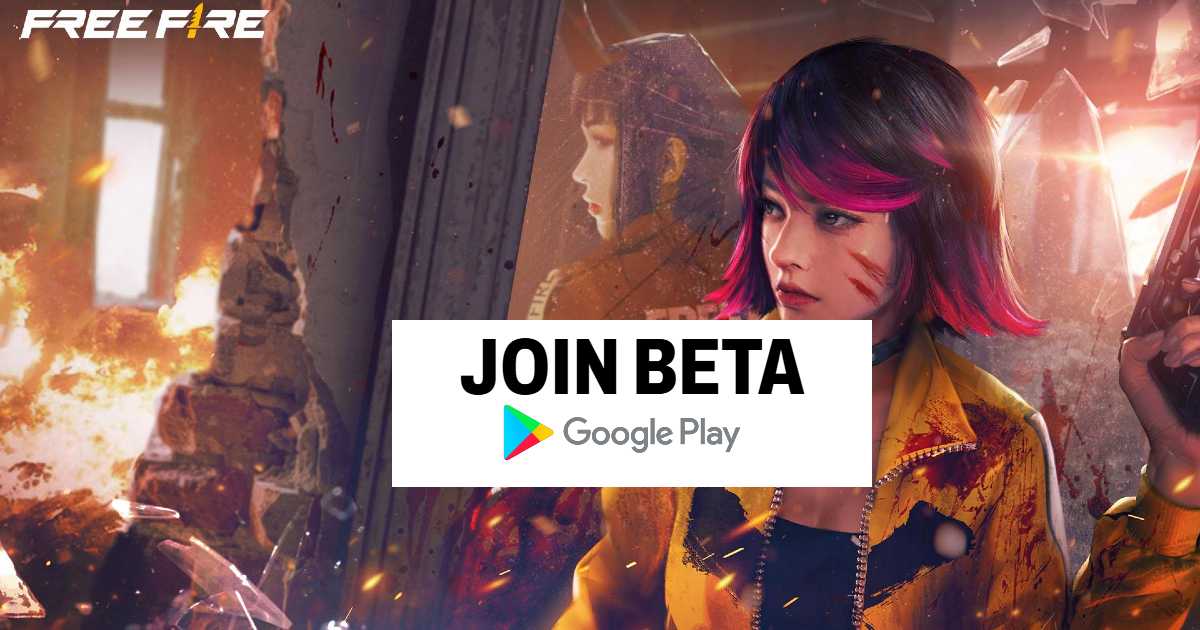Are you a die-hard Free Fire Max fan looking to get early access to new features, exclusive content, and upcoming updates?
Also See, Free Fire Max Advancd Server Download
Free Fire MAX Beta Program allows players to test beta version of the game and provide feedback directly to the developers.
In this guide, we’ll talk about how to join the Free Fire MAX Beta Program and experience the game before other players!
Topics [show]
Free Fire Max Beta Program
Free Fire Max Beta Program is an provided by Garena that allows players to try upcoming game updates, maps, characters, and gameplay improvements before they are officially released.
Beta testers can report bugs, suggest changes, and help shape the future of Free Fire Max.
How to Join the Free Fire MAX Beta Program
Step 1: Check Your Eligibility
- You need an Android device (iOS beta access is rare).
- A Google Play Store account in good standing.
- Sufficient phone storage space (at least 2GB free).
Step 2: Join in the Google Play Beta Program
- Open the Google Play Store on your Android device.
- Search for “Free Fire MAX”.
- Scroll down to the “Join the Beta” section (if available).
- Tap “Join” and wait for confirmation.
Note: If the beta is full, you may have to wait for openings.
Step 3: Download FF Max Beta Version
- Once accepted, you’ll receive an update option for Free Fire MAX Beta APK.
- Download and install the beta version on your phone.
Step 4: Log In & Start Testing
- Open the game and log in with your existing Free Fire account (or create a new one).
- Explore new new updates and report any bugs via in-game feedback.
Conclusion
Joining the Free Fire Max Beta Program is a easy way to get a sneak peek at upcoming content and contribute to the game’s development.
Enjoy the game before others.